



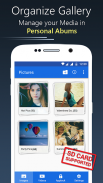

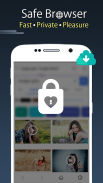







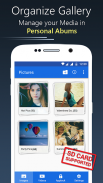

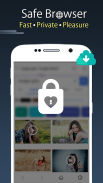







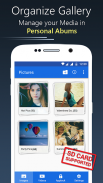

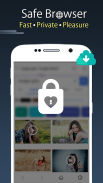







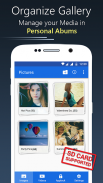

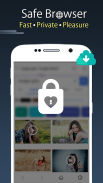







وصف لـ Photo Lock App - Hide Pictures & Videos
Photo Lock App is completely free to hide unlimited photos and videos. Do you want your personal life really personal? Keep Secret your gallery and No need to worry when giving your smart phone to friends and family when Photo Lock app installed in your phone.
Top Features
☆ Hide Pictures & Videos: Your files will be secretly stored and can only be viewed in this app after a numeric PIN or Pattern is entered.
☆ Safe Browser: Surf through internet using safe browser and even download photos and videos which will be stored secretly inside this app. You can even bookmark your favorite sites to access them easily.
☆ App Lock: Powerful App Lock system to lock private and social apps along with Fingerprint AppLock option for compatible devices.
Advance Features
► Share to Hide
You can directly hide pictures and videos from phone gallery or SD card by sharing to Photo Lock app.
► Fake Vault
Create Fake vault with different password for storing fake photos and videos.
► Stealth Mode (Replace app icon)
Photo Lock app icon magically disappears and gets replaced with a secret icon e.g. News, weather, radio, etc. You can also start this app without icon from your phone's Settings/Apps/Photo Lock/MANAGE SPACE.
► Face Down Lock
The app will perform action given by you when your device faces downward. You can choose to close the app or open a website or other app in emergency.
► Fake Cover
Disguise your apps lock screen to prevent from breaking into your password. Fingerprint scanner and fake force close dialog will hide the real lock screen.
► Intruder Selfie
Automatically takes Intruder selfie when someone tries to break in your privacy by entering wrong password or pattern.
► Inbuilt Image Viewer and Video Player
Support Inbuilt Image Viewer to view pictures and slideshow them with transition effects.
Support Inbuilt Video Player to play videos with any media player installed in your phone.
► Uninstall Protection
Prevents Photo Lock app from being uninstalled from kids or strangers.
This app uses the Device Administrator permission.
This app uses Accessibility Service.
Quick Tips
✔ In order to Change PIN quickly go to Settings tab and click on Change Password.
✔ After you Hide Pictures and Videos, Export icon in Photo lock brings back your media whenever needed.
✔ Easily Change SlideShow interval using the Settings tab.
✔ Use Theme icon to make the Vault Lock Screen colorful so you don’t get bored.
---------FAQ--------
Q: If I uninstall the app, can I get my pictures back if I reinstall the app?
A: Re-installing cannot recover those deleted files. So please make sure to unhide and backup all your hidden files before uninstalling this app.
Q: What about if I lost my phone or broken?
A: Your files are stored only on your device and not online.
Q: Can I take out my media from this photo and video Locker?
A: Yes, you can easily export photos and videos using couple of steps
Q: Photos and videos are stored together or separately?
A: You can hide photos in photo locker and videos in videos locker inside this app.
Q: If I forgot my password?
A: If you Forget Password you can always Recover Password by your registered e-mail id and regain access to this app by click on forgot password option on lock pad
Need Help?
Feel free to mail us at: donnadanley247@gmail.com
صور قفل التطبيق هو خال تماما لإخفاء الصور غير محدود، وأشرطة الفيديو. هل تريد حياتك الشخصية شخصية حقا؟ حافظ على سرية معرض الصور الخاص بك ولا داعي للقلق عند اعطاء الهاتف الذكي الخاص بك إلى الأصدقاء والعائلة عندما صور قفل تثبيت التطبيق في هاتفك.
أهم الميزات
☆ إخفاء الصور ومقاطع الفيديو: ملفاتك سيتم تخزين سرا ويمكن الاطلاع فقط في هذا التطبيق بعد رقم تعريف شخصي رقمي أو يتم إدخال نمط.
☆ متصفح الآمن: تصفح عن طريق الإنترنت باستخدام متصفح آمن وحتى تحميل الصور ومقاطع الفيديو التي سيتم تخزينها سرا داخل هذا التطبيق. يمكنك حتى مرجعية المواقع المفضلة لديك للوصول إليها بسهولة.
☆ التطبيقات قفل: أقوى نظام التطبيقات قفل لقفل التطبيقات الخاصة والاجتماعية جنبا إلى جنب الخيار بصمة AppLock لأجهزة متوافقة مع.
تقدم ميزات
► حصة إخفاء
يمكنك إخفاء الصور وأشرطة الفيديو مباشرة من معرض الهاتف أو بطاقة SD من خلال تبادل لبرنامج صور قفل.
► وهمية المدفن
إنشاء قبو وهمية مع كلمة مرور مختلفة لتخزين الصور وهمية وأشرطة الفيديو.
► وضع الشبح (استبدال رمز التطبيق)
صور قفل رمز التطبيق يختفي بطريقة سحرية ويحصل على استبدال مع رمز سري على سبيل المثال الأخبار، والطقس، والإذاعة، وما إلى ذلك يمكنك أيضا بدء تشغيل هذا التطبيق بدون رمز من إعدادات الهاتف الخاص بك / تطبيقات / صور قفل / إدارة مساحة.
► الوجه أسفل قفل
فإن التطبيق أداء عمل معين من قبلك عندما يواجه الجهاز أسفل. يمكنك اختيار لإغلاق التطبيق أو فتح موقع على شبكة الانترنت أو غيرها من التطبيق في حالات الطوارئ.
► تغطية وهمية
إخفاء التطبيقات الخاصة بك قفل الشاشة لمنع من اقتحام كلمة المرور الخاصة بك. والماسح الضوئي بصمة والحوار وثيق قوة وهمية إخفاء شاشة القفل الحقيقية.
► دخيل صورة شخصية
يأخذ تلقائيا دخيل صورة شخصية عندما يحاول شخص ما لكسر في خصوصيتك عن طريق إدخال كلمة مرور خاطئة أو نمط.
► عارض الصور يحمل في ثناياه عوامل ومشغل فيديو
دعم يحمل في ثناياه عوامل عارض الصور لعرض الصور وعرض الشرائح لهم الانتقال من آثار.
دعم يحمل في ثناياه عوامل فيديو بلاير لتشغيل ملفات الفيديو مع أي لاعب وسائل الاعلام المثبتة في هاتفك.
► حماية إلغاء
يمنع التطبيق صور قفل من الآن إزالة من الأطفال أو الغرباء.
يستخدم هذا التطبيق على إذن المسؤول الأجهزة.
يستخدم هذا التطبيق خدمة المعاقين.
نصائح سريعة
✔ من أجل تغيير PIN الانتقال بسرعة إلى علامة التبويب إعدادات وانقر على تغيير كلمة المرور.
✔ بعد إخفاء الصور ومقاطع الفيديو، رمز التصدير في القفل صور يعيد سائل الاعلام الخاصة بك كلما دعت الحاجة.
✔ بسهولة الفاصلة تغيير الشرائح باستخدام علامة التبويب إعدادات.
✔ استخدام رمز موضوع لجعل شاشة المدفن قفل الملونة حتى لا تشعر بالملل.
---------التعليمات--------
س: إذا أنا إلغاء تثبيت التطبيق، يمكنني الحصول على الصور ظهري إذا كنت إعادة تثبيت التطبيق
A: إعادة تركيب لا يمكن استرداد تلك الملفات المحذوفة. لذلك يرجى التأكد من إظهار واحتياطية لجميع الملفات المخفية قبل إلغاء تثبيت هذا التطبيق.
س: ماذا لو فقدت هاتفي أو مكسورة
A: يتم تخزين ملفاتك على جهازك فقط وليس على الانترنت.
س: هل يمكنني إخراج الوسائط من هذه الصور والفيديو الخزانة
A: نعم، يمكنك بسهولة تصدير الصور والفيديو باستخدام بضع خطوات
Q: يتم تخزين الصور ومقاطع الفيديو معا أو بشكل منفصل ؟
A: يمكنك إخفاء الصور في خزانة الصور وأشرطة الفيديو في خزانة ملفات الفيديو داخل هذا التطبيق.
س: إذا كنت قد نسيت كلمة المرور الخاصة بي
A: إذا كنت نسيت كلمة المرور يمكنك دائما استعادة كلمة المرور عن طريق اسم البريد الإلكتروني المسجل واستعادة الوصول إلى هذا التطبيق عن طريق النقر خيار كلمة المرور على نسيت على لوحة القفل
بحاجة الى مساعدة؟
لا تتردد في مراسلتنا على العنوان التالي: donnadanley247@gmail.com
Photo Lock App is completely free to hide unlimited photos and videos. Do you want your personal life really personal? Keep Secret your gallery and No need to worry when giving your smart phone to friends and family when Photo Lock app installed in your phone.
Top Features
☆ Hide Pictures & Videos: Your files will be secretly stored and can only be viewed in this app after a numeric PIN or Pattern is entered.
☆ Safe Browser: Surf through internet using safe browser and even download photos and videos which will be stored secretly inside this app. You can even bookmark your favorite sites to access them easily.
☆ App Lock: Powerful App Lock system to lock private and social apps along with Fingerprint AppLock option for compatible devices.
Advance Features
► Share to Hide
You can directly hide pictures and videos from phone gallery or SD card by sharing to Photo Lock app.
► Fake Vault
Create Fake vault with different password for storing fake photos and videos.
► Stealth Mode (Replace app icon)
Photo Lock app icon magically disappears and gets replaced with a secret icon e.g. News, weather, radio, etc. You can also start this app without icon from your phone's Settings/Apps/Photo Lock/MANAGE SPACE.
► Face Down Lock
The app will perform action given by you when your device faces downward. You can choose to close the app or open a website or other app in emergency.
► Fake Cover
Disguise your apps lock screen to prevent from breaking into your password. Fingerprint scanner and fake force close dialog will hide the real lock screen.
► Intruder Selfie
Automatically takes Intruder selfie when someone tries to break in your privacy by entering wrong password or pattern.
► Inbuilt Image Viewer and Video Player
Support Inbuilt Image Viewer to view pictures and slideshow them with transition effects.
Support Inbuilt Video Player to play videos with any media player installed in your phone.
► Uninstall Protection
Prevents Photo Lock app from being uninstalled from kids or strangers.
This app uses the Device Administrator permission.
This app uses Accessibility Service.
Quick Tips
✔ In order to Change PIN quickly go to Settings tab and click on Change Password.
✔ After you Hide Pictures and Videos, Export icon in Photo lock brings back your media whenever needed.
✔ Easily Change SlideShow interval using the Settings tab.
✔ Use Theme icon to make the Vault Lock Screen colorful so you don’t get bored.
---------FAQ--------
Q: If I uninstall the app, can I get my pictures back if I reinstall the app?
A: Re-installing cannot recover those deleted files. So please make sure to unhide and backup all your hidden files before uninstalling this app.
Q: What about if I lost my phone or broken?
A: Your files are stored only on your device and not online.
Q: Can I take out my media from this photo and video Locker?
A: Yes, you can easily export photos and videos using couple of steps
Q: Photos and videos are stored together or separately?
A: You can hide photos in photo locker and videos in videos locker inside this app.
Q: If I forgot my password?
A: If you Forget Password you can always Recover Password by your registered e-mail id and regain access to this app by click on forgot password option on lock pad
Need Help?
Feel free to mail us at: donnadanley247@gmail.com










